My schedule
Within this page you will be able to define your meeting availability for each meeting slot, with an easy switch button. Also, you can schedule all your meetings, selecting an available attendee from the scroll-down button for each meeting slot/session.
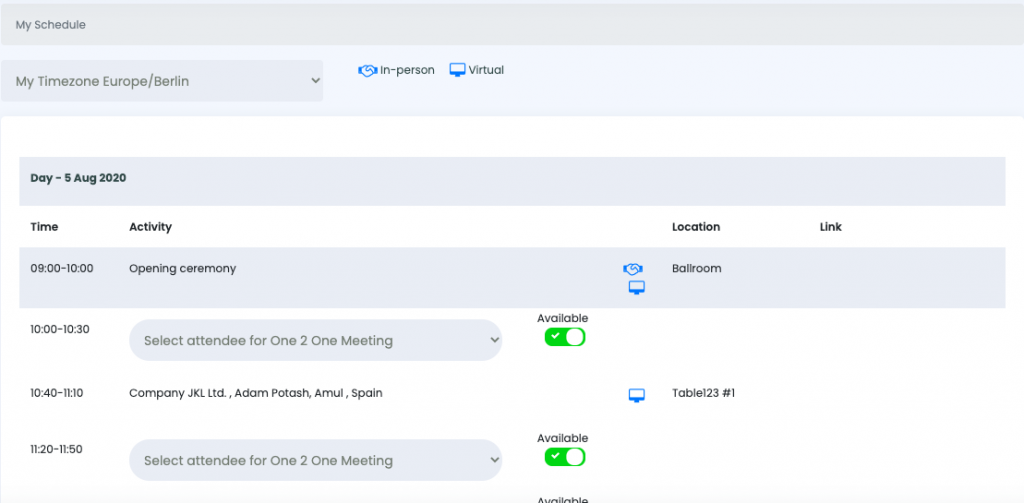
This can be changed while the scheduling function is open, the Event Organiser controls this setting, fixing the date/time the scheduler opens and closes. Normally all attendees should receive an e-mail from the system informing that the scheduler has been closed.
In the case you are scheduling a meeting with another company or attendee that is already having a meeting with you or one of your team members, then a pop up will appear before sending the invitation asking you to confirm if you want still want to schedule the meeting.
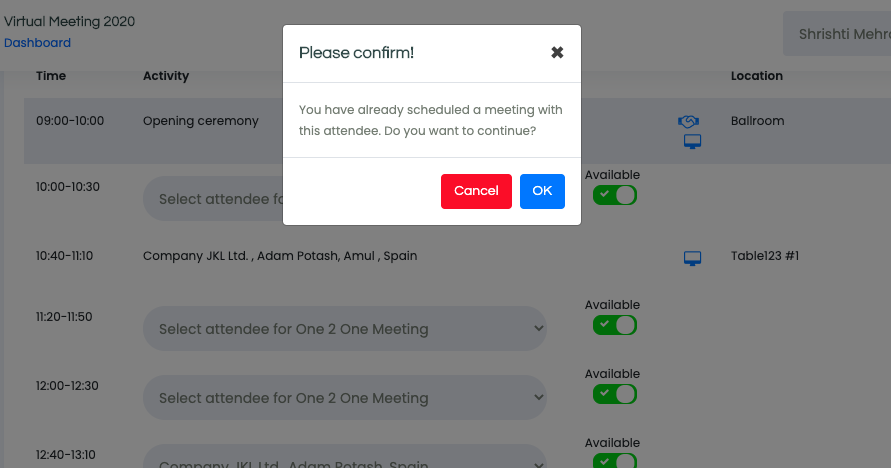
Once you are done, you will be able to download a pdf file showing all your meetings scheduled with other attendees, this is your personalised agenda.
