Create the schedule
Each event will have its own schedule. You are free to create events including from 1 to 100 days of activities.
Pls., follow these steps to create your next schedule:
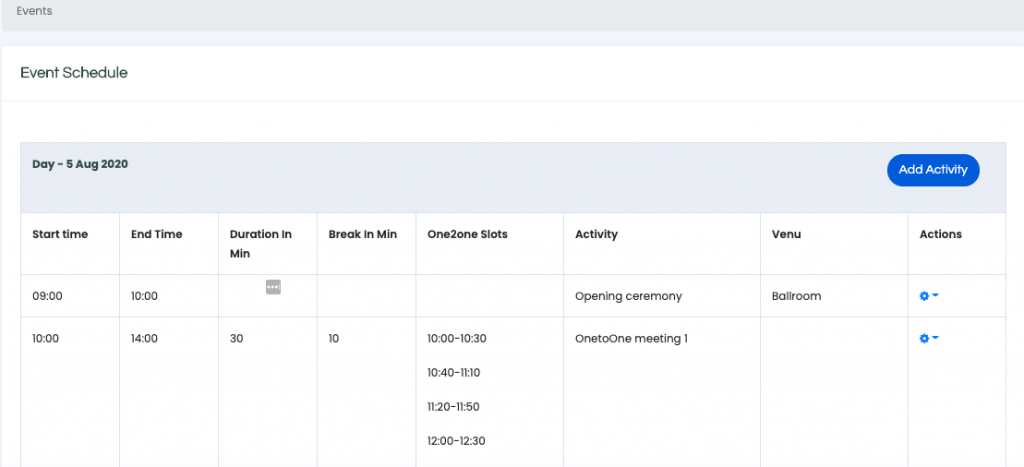
From the Event Schedule page, start creating new activities by clicking on ADD ACTIVITY button, the following page will appear:
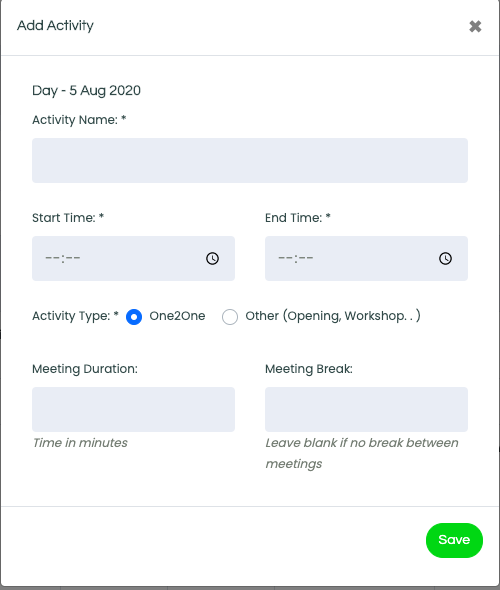
Add the Activity Name, starting/ending time and the scope of the activity. We have differentiated between One2One meetings and Other activities (like Opening Ceremony, Workshops, Webinars, Receptions, etc…)
If the activity type is selected as a One2One meeting, you will be able to manage the duration of each meeting and if there should be a meeting break (free time) for attendees between each meeting, maybe because there are hundreds of tables and they need some time to go to the next table or your tables are placed in separated areas. For example you can define that you will be having a 1to1 morning session from 10 to 12, that include 20 minutes sessions with no break in between sessions, this will create 6 slots/sessions of 20 min 1to1 meetings automatically in the schedule.
