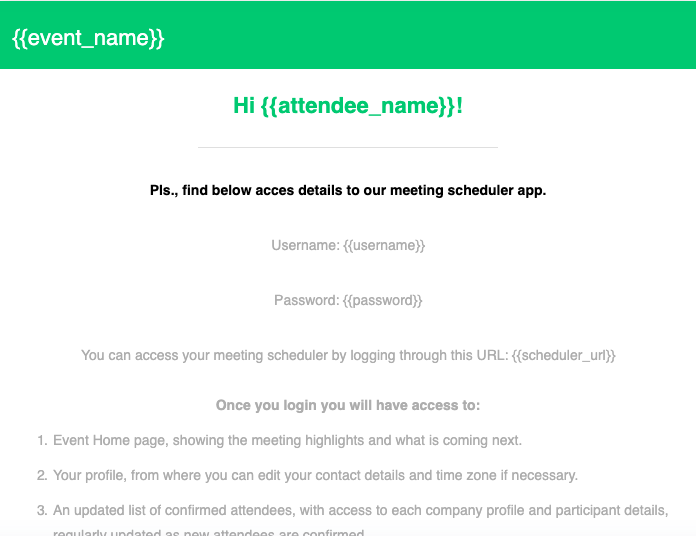Customize your emails to attendees
Each event will have its own configuration, and will require that you set and define contents for each event you create.
The emails you can customize are:
- Send Login Credentials
- Meeting Invitation Sent
- Meeting Invitation Received
- Meeting Cancellation Received
- Meeting Cancellation Sent
- Send Schedule
- Schedular Opening notifications
- Schedular Closing notifications
- Send Virtual Link Reminder
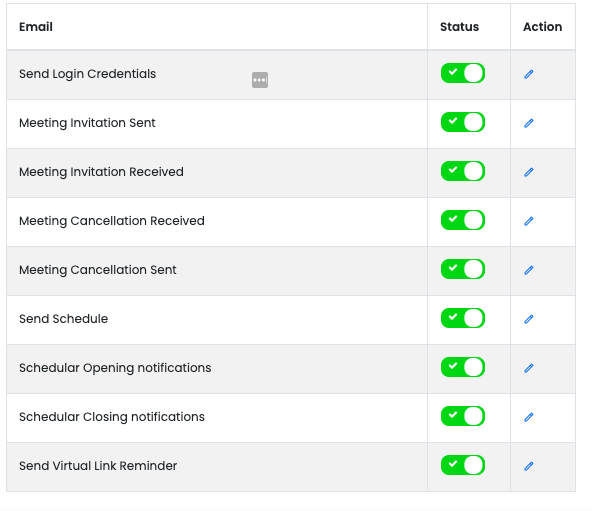
You can also modify your signature on e-mails and Reply-To option.
We will use the given Event Name in all your emails to Attendees, so they can easily identify all emails coming from your event.
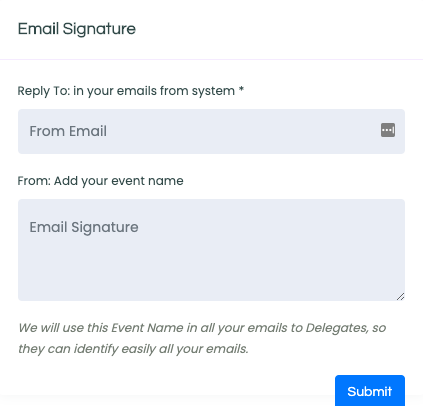
Once you click Edit on the specific e-mail, you can change the text we show by default and write on your very own style. It’s very easy to manage tokens (variables) for automation on your e-mails.